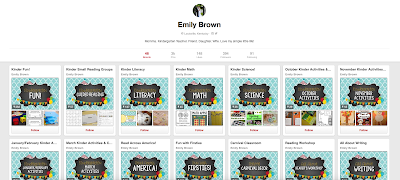Ahhhh, summer. The season of wasting hours of time for the silliest of reasons. Which brings me to today's post. I spent about 2 hours today organizing my Pinterest page. To most, this is seemingly the biggest waste of time anyone could think of doing whilst their child takes an afternoon nap, but in teacher world -- THIS IS VERY IMPORTANT!
Having an organized Pinterest page is a fabulous idea for a number of reasons. First, LOOK AT IT. Do I really need to explain? Look at that beautiful arrangement of organized bliss. I love it.
Second, I really am looking out for my Pinterest friends. Now it's super easy to find cool things if you're tooling around on my Pinterest page {because I KNOW you don't have anything else to do this summer!!}
Third, I can now distinguish between my personal Pinterest boards and my school Pinterest boards. See:
They have the same skeletons, but the design/color is easily distinguishable. My school one matches my blog and my home one sorta matches my Etsy shop and just my overall taste.
And finally, did I mention how blissfully satisfying it is to see this organization in action? #nerdalert
So, how did I do it? Easy! I just created my own little image template in Photoshop and changed up the names. Don't have Photoshop? No problem. Have you heard of Canva? I found it accidentally --- on Pinterest...ha!
It's like a mini, super simple graphic design platform. You can design your own images to use however you like! Perfect for creating a Pinterest board cover photo. It literally walks you through the design process to start so that you know how to use the tools on their site. Pretty neat and I tell ya, if I didn't have my Adobe programs, I would totally use this. Check it out! It's free! We love free, don't we, teachers? Yeah we do.
So once you have your images all ready to go, all you do is go to Pinterest, look for the little + sign on your home page {bottom right corner} and choose "Upload a Pin". Then you upload your image, choose the board it belongs to and Pin It. After that, you just choose "Edit" on the board you want to change the cover for, and click on "Cover". Pick the pic you just pinned and there you go! Nice, organized cover photos for your nerdy Pinterest page. Go you!!
So go ahead, waste a little time! We have all summer!
Happy Pinteresting!
{Please leave me a comment if you have questions! I love to help.}
Labels: Organization, Pinterest